The world of Raspberry Pi is evolving, the hardware and software are constantly evolving. This is how to get started with the latest in the Raspberry Pi world.
The Raspberry Pi 2 Model B is the second generation of the Raspberry Pi computer. Released in February 2015 it has a 6x faster ARMv7 processor, double the memory yet retains backwards compatibility with previous Raspberry Pis in terms of software, hardware and price.
It was designed with education in mind and remains a powerful tool for inspiring people of any age to learn how to code and interface with the real world. It is also an incredibly useful tool for anyone needed to embed connected intelligence where there is little room and limited access to power.
Having bought a Raspberry Pi you need the following extra kit:
Monitor with HDMI input
USB Keyboard and Mouse
MicroUSB power cable
Ethernet cable connected to your router
MicroSD card 4GB+ and optional adapter to SD card
I also included a powered USB hub for adding extra peripherals
Download Operating System
My OS installer of choice is New Out Of the Box Software (NOOBS).
Download NOOBS zip file (current version 1.4.2 is almost 1GB in size)
Insert the microSD card into a computer
Format the microSD card with Microsoft FAT format
Unzip the NOOBS zip file and copy the contents of the resulting folder to the microSD card
Plug the microSD card into the Raspberry Pi
Power it up!
When you power it up you will be offered a number of different operating systems to install. Raspbian is the recommended OS so check its box and click install. The other OSs all require an internet connection to download files. The installation process takes a few minutes and a few useful tips are displayed while you wait.
Once progress reaches 100% there will be a short pause and then the Raspberry Pi will boot, automatically log you in as 'pi' with password 'raspberry' and start the GUI.
From here you can do lots of cool stuff. There are some things already installed accessible through the Menu button at the top left. There are several programming options including Python which is a great language to learn. There's also a special Raspberry Pi version of Minecraft that you can control with Python code (you can't do this anywhere else!)
Enjoy!
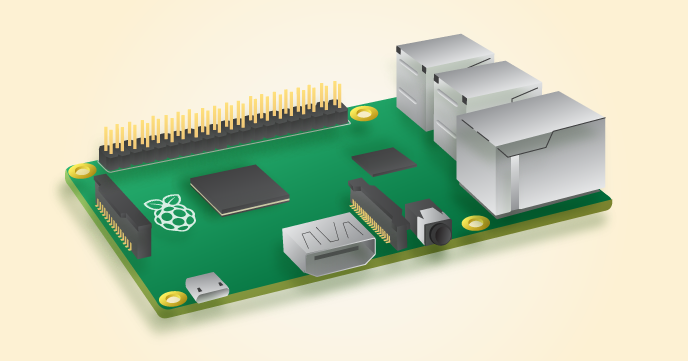


No comments:
Post a Comment