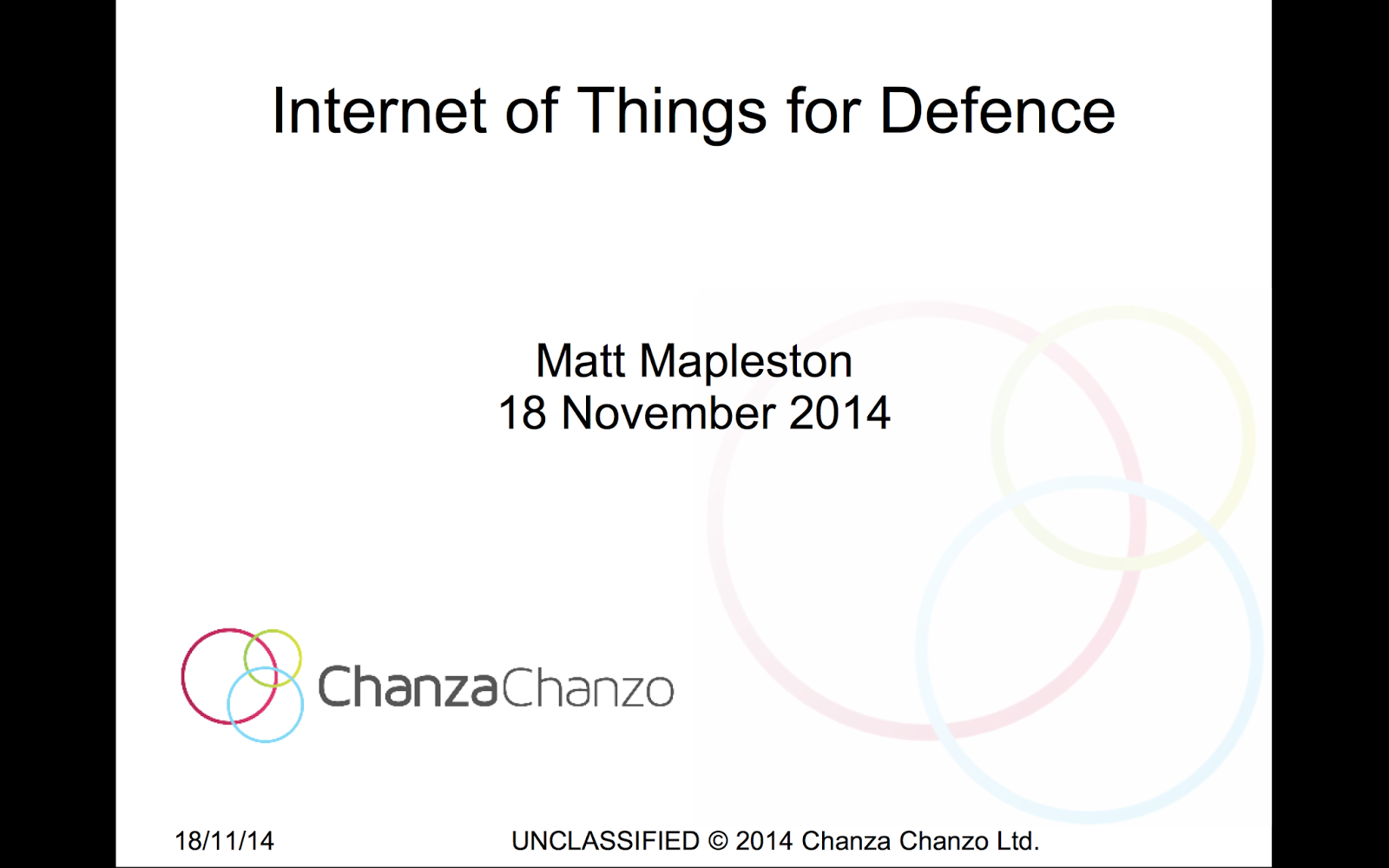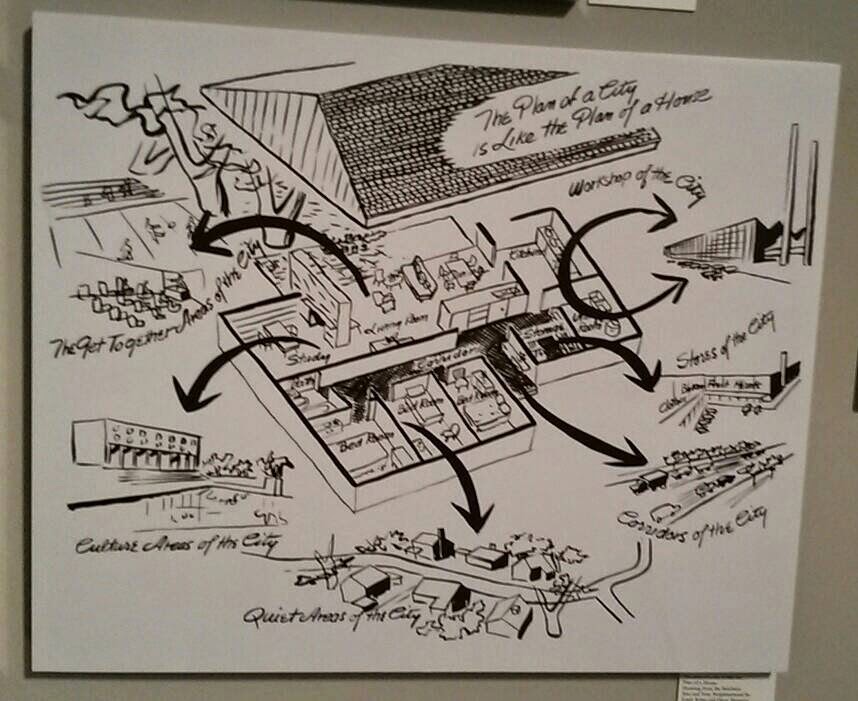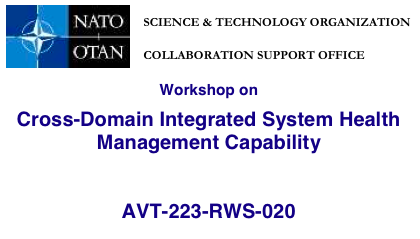I gave a talk about the Internet of Things for Defence on 18 November 2014. This is the World's biggest and best IoT meetup - here are my slides and some brief notes.
Wednesday 19 November 2014
Wednesday 22 October 2014
Entertainment and the Internet of Things
Why don't people at the cutting edge of Internet of Things developments talk about entertainment?
I have finally put a shape around ideas that have been forming in my mind for many years. These ideas are about the use of technology for entertainment. I don't mean mobile apps or gaming consoles. I mean the whole of entertainment from Opera to Graffiti, Boxing to Birdwatching. By technology I'm particularly interested in the Internet of Things.
I have finally put a shape around ideas that have been forming in my mind for many years. These ideas are about the use of technology for entertainment. I don't mean mobile apps or gaming consoles. I mean the whole of entertainment from Opera to Graffiti, Boxing to Birdwatching. By technology I'm particularly interested in the Internet of Things.
Friday 12 September 2014
Tuesday 9 September 2014
Remote Server Access Without Passwords
How to remotely access a server with ssh without a password and simultaneously limit ssh connections to individual machines.
If you're running your own server for example to host a web server it's essential to be able to log in to the shell remotely to carry out setup or administration tasks. This is usually done by using a 'ssh' connection from your local machine using a username and password which is not the most secure method. Sending passwords over the internet is bad, you may forget the password and if someone in your team leaves you may have to spend time resetting all kinds of passwords.
If you're running your own server for example to host a web server it's essential to be able to log in to the shell remotely to carry out setup or administration tasks. This is usually done by using a 'ssh' connection from your local machine using a username and password which is not the most secure method. Sending passwords over the internet is bad, you may forget the password and if someone in your team leaves you may have to spend time resetting all kinds of passwords.
Thursday 28 August 2014
XCode 5 Quartz Composer Bug Fix
Apple's XCode 5 has a bug that breaks it's ability to embed a Quartz Composer composition within an application. The post shows how to fix the bug and continue to use Quartz Composer in XCode 5.
XCode is the program provided by Apple for software development for Mac computers and iPhones. It is available free of charge from the Apple App Store and is an incredible piece of software. Apple released XCode 5 in September 2013 together with some bugs.
Quartz Composer is a node-based visual programming language provided as part of XCode and is for processing and rendering graphical data.
Quartz Composer allows you to do some very cool animations easily - so code wrangling doesn't get in the way of your creativity. Embedding a Quartz Composer Composition in an XCode App wraps it in functionality that can grab data from the internet and use it as content within the animation. In my case I built a tool to search, moderate and creatively display tweets.
XCode is the program provided by Apple for software development for Mac computers and iPhones. It is available free of charge from the Apple App Store and is an incredible piece of software. Apple released XCode 5 in September 2013 together with some bugs.
Quartz Composer is a node-based visual programming language provided as part of XCode and is for processing and rendering graphical data.
Quartz Composer allows you to do some very cool animations easily - so code wrangling doesn't get in the way of your creativity. Embedding a Quartz Composer Composition in an XCode App wraps it in functionality that can grab data from the internet and use it as content within the animation. In my case I built a tool to search, moderate and creatively display tweets.
Monday 18 August 2014
Fractal Systems from Louis Khan's Architecture
The Design Museum in London hosts the awesome Design of the Year exhibition which I encourage anyone to visit. From July to October 2014 they also showed a collection of architect Louis Kahn's work. One idea from Kahn really stuck in my mind - The Plan of a City is Like the Plan of a Home. It got me thinking about Fractal Systems Architectures.
Friday 15 August 2014
Mac Printer Drivers for Old Printers
I have a Canon i560 printer but Apple's Mac Operating System no longer supports it. Canon do not have a driver for their old i560 printer for the new Mac OS. Gutenprint (formerly known as gimp-print) is the answer to this printer problem.
Monday 11 August 2014
Wednesday 9 July 2014
My NATO Workshop
I have been organising a NATO workshop entitled 'Cross-Domain Integrated System Health Management Capability' that will take place on 16th and 17th October in Brussels. We have just finalised our programme and enrolment has just been opened on NATO's public website. It is tremendously exciting to see the official announcement and the awesome set of papers and speakers.
Wednesday 4 June 2014
Android Hello World App
App Inventor for Android is an open-source web application originally provided by Google, and now maintained by the Massachusetts Institute of Technology (MIT). This post is a step-by-step guide to creating a 'Hello World' app with App Inventor.
App Inventor allows newcomers to computer programming to create software applications for the Android operating system (OS). It uses a graphical interface, very similar to Scratch and the StarLogo TNG user interface, which allows users to drag-and-drop visual objects to create an application that can run on Android devices. In creating App Inventor, Google drew upon significant prior research in educational computing, as well as work done within Google on online development environments.
This step-by-step guide walks you through setting up App Inventor, explores the development environment and gets your app running on any Android device. This is the first of a series of posts introducing key App Inventor features.
Thursday 29 May 2014
Finding the perfect workspace
When you are self-employed, where you choose to work is very important. Social engagement relieves some of the stresses of work, networking can open unexpected doors. I have tried working at home and hot desking in London's Silicon Roundabout. Since moving in to Iliffe Yard, South London I really feel I've found my perfect workspace.
 |
| Pullens Yards Open Studios |
Thursday 8 May 2014
Tuesday 29 April 2014
Friday 25 April 2014
Build a node.js bootstrap site in 30 minutes
Bootstrap is 'The most popular front-end framework for developing responsive, mobile first projects on the web'. In English this means it is a pile of pre-defined cool aesthetics to apply to your webpage that automatically adjust for viewing on different screen sizes to always look good.
This post shows how to build a simple website using a node.js + express and play around with some of the bootstrap styles and layouts all in half an hour.
This post shows how to build a simple website using a node.js + express and play around with some of the bootstrap styles and layouts all in half an hour.
Wednesday 2 April 2014
Add Existing Project to Github
I often start work on a project on my own but end up having to work with another developer as the project grows. I find Git to be the best way to share and control code and use Github or Bitbucket for central repositories. This post explains how to add Git control to a local project and create a central repository for easy sharing.
Thursday 27 February 2014
Self-employed and living the dream
Being self-employed is a roller coaster
full of dizzying highs and anxious lows. I have find it essential to
record the highs as a resource to battle the lows. After 2 years of
self-employment it seems to be paying off and I'm a little more
relaxed when I hit a slow period or suffer a setback.
This is a post about the previous 24 hours that have been one of the many highs that remind me that being self-employed is my way of 'Living The Dream'.
Wednesday 19 February 2014
Raspberry Pi Interface Board: Part 1
Through the meetup I organise, RaspberryPint, I received a Raspberry Pi Interface board and an I2C Port Expander Kit from Quick2Wire. These kits are self-assembly and enable lots of cool possibilities for control of the real world and protect the Raspberry Pi in case of wrong connections which could otherwise burn out your Pi - eek.
I have written a series of blog posts about assembling and using these Quick2Wire kits.
Part 1: Assembling Quick2Wire's Raspberry Pi Interface Board
Part 2: Assembling Quick2Wire's I2C Port Expander Kit
Part 3: My first project with my expanded Pi (yet to be written)
I have written a series of blog posts about assembling and using these Quick2Wire kits.
Part 1: Assembling Quick2Wire's Raspberry Pi Interface Board
Part 2: Assembling Quick2Wire's I2C Port Expander Kit
Part 3: My first project with my expanded Pi (yet to be written)
Raspberry Pi Interface Board: Part 2
Through the meetup I organise, RaspberryPint, I received a Raspberry Pi Interface Board and an I2C Port Expander Kit from Quick2Wire. These kits are self-assembly and enable lots of cool possibilities for control of the real world and protect the Raspberry Pi in case of wrong connections which could otherwise burn out your Pi - eek.
I have written a series of blog posts about assembling and using these Quick2Wire kits. This is Part 2: Quick2Wire I2C Port Expander Kit assembly
Part 1: Assembling Quick2Wire's Raspberry Pi Interface Board
Part 2: Assembling Quick2Wire's I2C Port Expander Kit
Part 3: My first project with my expanded Pi (yet to be written)
I have written a series of blog posts about assembling and using these Quick2Wire kits. This is Part 2: Quick2Wire I2C Port Expander Kit assembly
Part 1: Assembling Quick2Wire's Raspberry Pi Interface Board
Part 2: Assembling Quick2Wire's I2C Port Expander Kit
Part 3: My first project with my expanded Pi (yet to be written)
Thursday 6 February 2014
Saturday 25 January 2014
Raspberry Pi 6 Operating Systems
Like any computer a Raspberry Pi requires an operating system - software that allows you to do computery stuff with the hardware. Phones, laptops and even some washing machines have operating systems. Windows is an operating system and so is Android, Mac OSX, Linux - there are hundreds of different operating systems out there.
This post describes how to install 6 different operating systems for your Raspberry Pi.
The Raspberry Pi can use a number of the operating systems available - all for free. You just need to download one and write it to an SD Card to plug in to the RPi. The SD Card is much like a hard-disk on a computer, just like Windows is installed on a laptop's hard-drive, Raspberry Pi Operating systems must be installed on the SD Card.
This post describes how to install 6 different operating systems for your Raspberry Pi.
The Raspberry Pi can use a number of the operating systems available - all for free. You just need to download one and write it to an SD Card to plug in to the RPi. The SD Card is much like a hard-disk on a computer, just like Windows is installed on a laptop's hard-drive, Raspberry Pi Operating systems must be installed on the SD Card.
Tuesday 7 January 2014
CentOS 6.5 Install Problem
I have recently installed CentOS 6.5 on a couple of computers, once without any problems and once with a fatal hang during install. With both installs I chose to overwrite any existing partitions and use the whole hard-drive.
The problem during the failed install happened as the new partitions were being created. An error window including 'Unable to read group information from repositories' had a Retry button that did nothing. Google was no help (other than to say it might be a DVD read problem) but with some persistence I found a straight-forward solution.
If you get this error, power off the computer then start the installation process again. This time choose to overwrite an existing installation and CentOS will install without this problem recurring.
Easy!
The problem during the failed install happened as the new partitions were being created. An error window including 'Unable to read group information from repositories' had a Retry button that did nothing. Google was no help (other than to say it might be a DVD read problem) but with some persistence I found a straight-forward solution.
If you get this error, power off the computer then start the installation process again. This time choose to overwrite an existing installation and CentOS will install without this problem recurring.
Easy!
Subscribe to:
Posts (Atom)